Navigating Smarter: How Digital Wayfinding Transforms Office Interiors

Introduction
You’ve seen the slight hesitation when someone steps out of the elevator and doesn’t know where to turn. It may seem trivial, but in high-performing workspace, even these small moments of uncertainty affect flow, focus, and first impressions. Conventional signages can’t cope with flexible workspaces, shifting hours, or freshly remodeled layouts. Then comes digital wayfinding, closing the gap between space and user experience. It introduces transparency to movement, effectiveness to navigation, and responsiveness to how individuals interact with their surroundings.
In this blog, we explore how digital wayfinding is assisting organizations in eradicating daily friction and creating more intuitive, responsive workspaces.
What Is Wayfinding and Why Is It More Than Just Signage?
A study published in Frontiers in Psychology titled The Indoor Wayfinding Challenge: A Review of Behavioral Studies on the Indoor Wayfinding Process highlights that effective navigation relies heavily on spatial cognition, signage clarity, and intuitive layout design, reinforcing the need for well-planned wayfinding in modern workplaces.
The Emergence of Digital Wayfinding in the Workplace
When office spaces become more complicated, often across many floors, departments, and versatile areas, it provides a strong response to eliminate less effective static signs and fragmented modes of navigation. It uses interactive directories, mobile, digital signage, and real-time mapping software to guide users easily through indoor wayfinding. These systems can dynamically update, offer step-by-step instructions, and connect with meeting room reservations or employee directories. Digital wayfinding revolutionizes the way individuals navigate the workspace. It offers real-time directions, adapts routes based on accessibility needs or restricted areas, and even integrates with smartphones and wearables to deliver personalized experiences. It enhance navigation, drives productivity and the quality of the built environment.
Designing the Experience: Best Practices for Digital Wayfinding Implementation
Implementing a smart wayfinding solution is about plopping down a few touchscreen, creating a cohesive navigation solution that works well with your office’s layout, architecture, culture, and user needs.

Here are essential best practices:
1. Comprehensive Building Assessment
Begin with a meticulous survey of your space. Label all areas of entry, high usage, elevators, meeting areas, amenities, and emergency exits. Recognize how individuals navigate the space and where bottlenecks or confusion arise.
2. Define User Journeys and Signage Hierarchy
Segment your audience, employees, visitors, and vendors, and trace their usual navigation patterns. Use this to develop a signage hierarchy: primary (floor directories), secondary (zone identifiers), and tertiary (room-level information).
3. Install digital displays and kiosks at decision
Install digital displays and kiosks at decision points, near entrances, elevator lobbies, and intersections. Make sure they’re accessible and visible from multiple angles.
4. Mobile and Web Integration
Enable mobile-based smart wayfinding via QR codes, apps, or internal portals. This is especially useful for hybrid or visiting employees who may not be familiar with the layout.
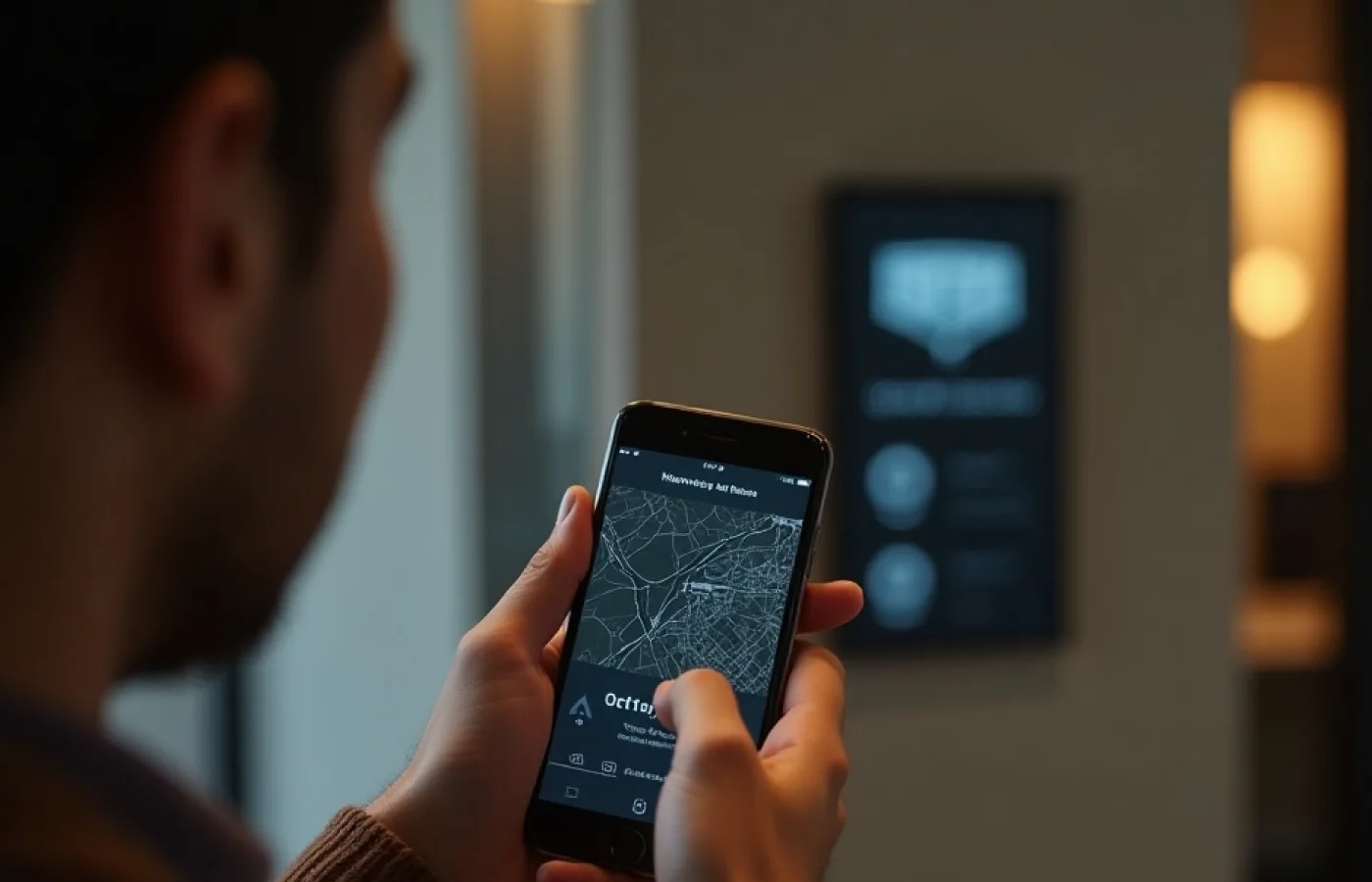
5. Accessibility-First Design
Digital does not mean exclusive. Ensure your system supports audio navigation, multilingual displays, screen reader compatibility, and tactile feedback where needed.
6. Real-Time Updates and Backend Integration
Sync the Wayfinding system with your room booking software, event calendar, and access control system to ensure accuracy. A map is only valid if it reflects what’s actually happening in space.
Key Elements
For a digital wayfinding system to truly enhance the office environment, it must be built on these core pillars:
1. Clarity: Visual design should be minimal, intuitive, and avoid clutter
2. Consistency: Use a unified design language, typography, color, and icons across all mediums.
3. Responsiveness: Systems should adapt to changing layouts or user interactions in real time.
4. Personalization: Integration with employee calendars or visitor check-ins can make the experience more relevant
5. Security: Ensure private information is shielded and access levels are role-based
This fusion of good design and smart tech makes it a seamless experience rather than a standalone tool.
Beyond Navigation:
While its core function is to guide people from point A to point B, digital wayfinding also contributes to:
1. Workplace productivity – by reducing employees’ time searching for rooms or colleagues.
2. Visitor experience – by eliminating confusion and creating a positive first impression
3. Brand storytelling – through custom designs that reflect company culture, values, or history.
4. Data insights – via analytics on traffic flow, occupancy patterns, and space usage.
5. Emergency readiness – with the ability to display evacuation routes or live alerts during crises.
Conclusion
In the contemporary workspace, navigation should never be a challenge. A thoughtfully designed digital wayfinding system does more than a guide, It empowers user comfort, promotes accessibility, and reflects the intelligence behind effective workspace management. As work environments grow more dynamic and adaptive, digital wayfinding becomes essential for direction and elevating the entire workspace experience.
Connect with AastroTech to discover how our smart facilities management solutions can elevate your building’s performance.
FAQs:
1. What is digital wayfinding?
It’s a tech-enabled navigation system using digital displays, mobile apps, and interactive maps to guide people through buildings in real-time.
2. Why is it superior to conventional signage?
It is dynamic, can be updated in real time, and provides personalized, interactive directions instead of static signs.
3. Does it enhance productivity?
Yes. It reduces time spent searching for rooms or people and enhances overall workplace efficiency.
4. How can we implement digital wayfinding in our office?
Begin with a space assessment, identify user journey pain points, and consult a workspace design or technology partner to create a customized digital wayfinding plan.